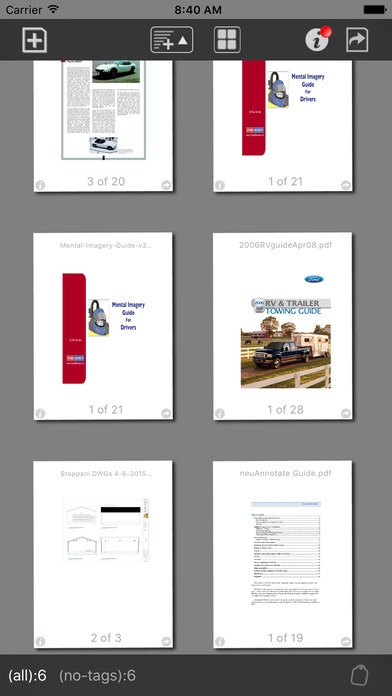neu.Annotate+ PDF 1.14
Paid Version
Publisher Description
Read and annotate (markup) PDF documents. Annotations can be drawings, highlighting text, text notes, photos and stamps. PDF files can be opened in neu.Annotate from any application that supports the "Open with..." menu command. This includes Mail, Safari, Box, Dropbox and many others. PDF files can also be imported using iTunes File Sharing, Dropbox, and WebDAV services. Annotated PDF files can be shared via email as well as exported to iTunes and Dropbox. Individual pages can also be shared in PNG and JPG formats, in addition to PDF. Features: PDF Document Reader Annotation Highlight text Add text notes Add free-hand drawing Add stamps Add photos Fill out and sign documents Insert Blank Pages Delete pages Rotate page orientation Organize documents using tags Rest your hand on the screen with the Palm Guard Magnifier Search documents (including text annotations) Create new PDF documents iCloud syncing between multiple devices Import/export from/to Dropbox, Box, WebDAV, iTunes Sort PDF documents by title, date create or date modified; ascending or descending Control feature restrictions Setup automatic document expiration actions Duplicate pages Duplicate documents Navigate document using table of contents (when available) Protect documents from modifications (lock/read only) Group / ungroup annotations Align annotations Arrange annotations top to bottom Easily rearrange document pages Image Editor Please send comments and feedback to support@neupen.com. Thank you!
Requires iOS 8.0 or later. Compatible with iPhone, iPad, and iPod touch.
About neu.Annotate+ PDF
neu.Annotate+ PDF is a paid app for iOS published in the Office Suites & Tools list of apps, part of Business.
The company that develops neu.Annotate+ PDF is neu.Pen LLC. The latest version released by its developer is 1.14. This app was rated by 1 users of our site and has an average rating of 4.5.
To install neu.Annotate+ PDF on your iOS device, just click the green Continue To App button above to start the installation process. The app is listed on our website since 2011-11-21 and was downloaded 279 times. We have already checked if the download link is safe, however for your own protection we recommend that you scan the downloaded app with your antivirus. Your antivirus may detect the neu.Annotate+ PDF as malware if the download link is broken.
How to install neu.Annotate+ PDF on your iOS device:
- Click on the Continue To App button on our website. This will redirect you to the App Store.
- Once the neu.Annotate+ PDF is shown in the iTunes listing of your iOS device, you can start its download and installation. Tap on the GET button to the right of the app to start downloading it.
- If you are not logged-in the iOS appstore app, you'll be prompted for your your Apple ID and/or password.
- After neu.Annotate+ PDF is downloaded, you'll see an INSTALL button to the right. Tap on it to start the actual installation of the iOS app.
- Once installation is finished you can tap on the OPEN button to start it. Its icon will also be added to your device home screen.